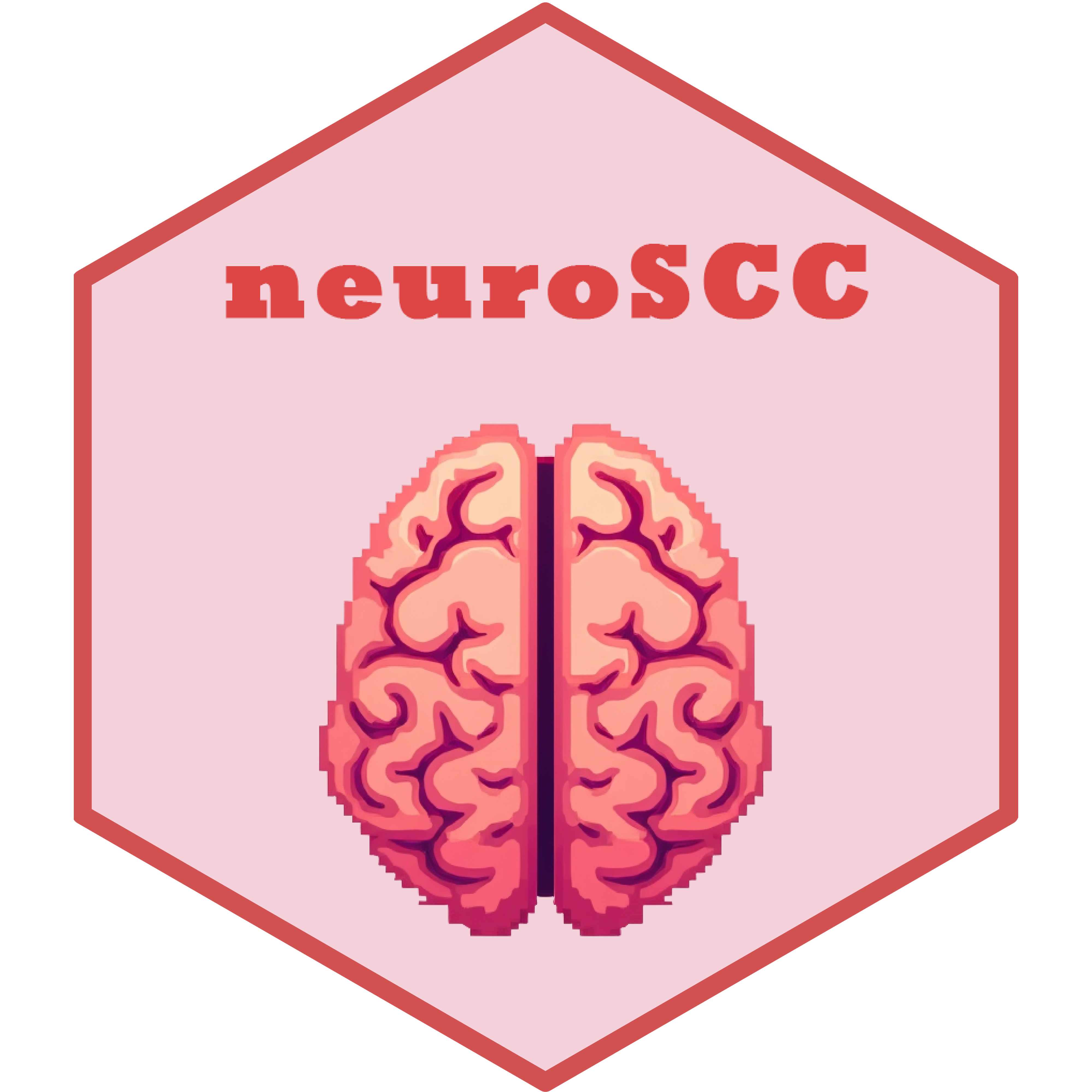Processes Regions of Interest (ROIs) from a binary NIfTI file by extracting voxel-level
coordinates and labeling each voxel as part of the ROI or not. The function preserves the
spatial structure and is typically used to prepare ground truth ROIs for comparison with
SCC-detected regions via calculateMetrics.
Usage
processROIs(
roiFile,
region,
number,
save = TRUE,
outputDir = tempdir(),
verbose = TRUE
)Arguments
- roiFile
character. Path to the binary NIfTI file containing ROI data.- region
character. Name of the ROI region (e.g.,"Region2").- number
character. Identifier for the subject or group (e.g.,"18").- save
logical. IfTRUE, saves the result as an.RDSfile. IfFALSE, returns a data frame in the console. Default isTRUE.- outputDir
character. Directory where the ROI table will be saved ifsave = TRUE. Default is a temporary file:tempdir().- verbose
logical. IfTRUE, displays progress messages. Default isTRUE.
Value
A data frame with voxel-level ROI information.
group– Combined identifier built fromregionandnumber.z,x,y– Voxel coordinates.pet– Binary value indicating ROI membership (1= ROI,0= non-ROI).
If save = TRUE, the data frame is saved as an .RDS file and not returned to the console.
Details
The function uses neuroCleaner to load and flatten the NIfTI file into a structured
data frame. All voxels are retained, with the pet column indicating which ones are part
of the ROI (1) versus background (0). An ROI label is added in the group column.
This output is used as ground truth for evaluating detection performance in SCC analyses.
See also
calculateMetrics for evaluating SCC detection performance. neuroCleaner for reading and structuring voxel data.